1、VPS 一台,新手请重置好主流的操作系统(CentOS / Debian / Ubuntu)
搭建 Reality
安装所需组件
以下命令,请根据自己的操作系统作出选择
- ## 以下为 CentOS 命令
yum update -yyum install curl wget -y
- ## 以下为 Debian / Ubuntu 命令
apt update -yapt install curl wget -y
安装 X-ui
bash <(curl -Ls https://raw.githubusercontent.com/FranzKafkaYu/x-ui/master/install.sh)
设置 X-ui 面板
找到左侧面板设置,记录 “面板 url 根路径” ,以后访问 X-ui 面板的地址为 http://ip:端口/面板url根路径
部署 Reality 节点

开启 BBR 加速
以下 BBR 加速,请自选一种
1、系统自带 BBR 加速
echo "net.core.default_qdisc=fq" >> /etc/sysctl.confecho "net.ipv4.tcp_congestion_control=bbr" >> /etc/sysctl.confsysctl -p
2、BBRplus 加速
wget -N --no-check-certificate "https://raw.githubusercontent.com/chiakge/Linux-NetSpeed/master/tcp.sh" && chmod +x tcp.sh && ./tcp.sh
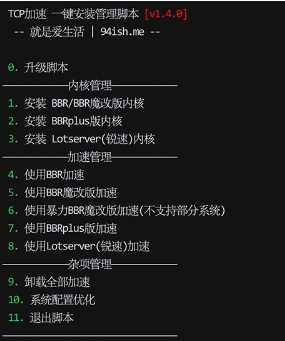
© 版权声明
文章版权归作者所有,未经允许请勿转载。
THE END




暂无评论内容